Best ncurses linux console programs
Linux console is great. This is a guide to some of my favorite programs that are based on Ncurses and can all run from the Linux command line without X. This means you can run these through putty on a remote dedicated server or VPS through ssh/putty, or locally.
This is a list of my favorite Ncurses programs. My list is based on Debian 7.4 Wheezy, but most or all of these work on my Cent OS Virtual Private Server using Putty or ssh. These require almost no extra packages to run.
Created on: April 2, 2014
Music and Audio
NCMPCPP
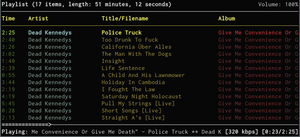
NCMPCPP is an Ncurses program that connects to a running MPD music player and controls playback etc. This is a highly configurable full featured interface for MPD that can run from command line, and is compatible with putty. Features include file browser, mp3 tag sorting and editing, MPD playlist sorting, music visualization, URL/file input, and incredible looks for a console program. This requires that you have MPD setup and working for playing audio files before it can work properly.
apt-get install ncmpcpp mpc mpd
AlsaMixer
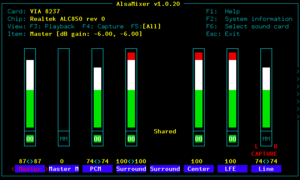
Alsamixer is a curses GUI for controlling volume from command line. It is part of the alsa-utils package is in the Debian repos.
apt-get install alsa-utils
Alsaequal

Alsaequal is NOT part of the default Debian repositories. It allows you to apply an equalizer to your sound from command line. You can turn up the bass for your music or enhance voice for your audiobooks. This program saved me from going to Windows on my audio computer.
not available from apt-get (see install guide below)
- etcwiki.org (this site) - My article on installing alsaequal (moderate difficulty)
- Alsaequal Homepage?
File Managers
Midnight Commander

Midnight Commander is a file browser based on Ncurses. It is a 2 pane file browser with a bunch of shortcut commands bound to the function keys like move, copy, delete and others. This is another highly configurable console program with many settings both visual and functional. Midnight Commander works with putty and without X.
apt-get install mc
Vifm

Vifm is a file browser that displays a dual pane view of the file system and uses vi keybindings. It is a simpler looking interface Midnight Commander but it still has most of the features. It will take the beginner a while to get used to keybindings in this program.
apt-get install vifm
Text Editors
Vim

Vim is a console based text editor. It allows for many different commands and features and is probably the most powerful Ncurses based text editor ever made. Vim is an improved version of Vi text editor. Features include syntax highlighting, copy and paste in console (yank), search and replace, and so many more features I simply will never know them all. This is a complicated text editor and may not be the best option for beginners, however if you want the best available, use Vim.
apt-get install vim
- vim Homepage
- My ViM Configuration - custom color scheme, line numbering, etc
- ViM Color Schemes - a TON of syntax highlighting color schemes
Nano

Nano is an Ncurses text editor. It is much simpler than Vim for beginners to the Linux console. Saving and other features are controlled by hotkeys like (Ctrl + S). It is not as full featured as Vim but is much more user friendly. Nano comes with most Linux distros by default, you probably have it already.
apt-get install nano
Network Tools
iptraf

IPtraf is a network traffic monitor based on Ncurses. You can view in list format all of the open TCP/IP connections including UDP and ICMP. IPtraf can do host lookups so you can get a reverse DNS from your connections. It allows for advanced filtering options that lets you see only specific types of connections. This tool helped me a ton when I was diagnosing who was trying to brute force my SSH, and also to see connected clients to my shoutcast server.
apt-get install iptraf
iftop

iftop is similar to iptraf in that it shows active network connections using curses. iftop is more focused on how much data is being transferred across the network rather than what kind and where. You can set iftop to display total incoming traffic to your box, total outgoing, and organize it in many ways to better understand how much bandwidth is being used.
apt-get install iftop
Email Clients
Alpine

Alpine is a console based email program that works with IMAP and POP3. You can check your Gmail (or any other email) from the Linux console. It is the most functional email client based on Ncurses for linux command line that I know of.
apt-get install alpine
System Tools
htop

htop is a process explorer a lot like the top command. htop is based on Ncurses (unlike top) and is much more interactive. By default, htop displays percent bars of system resources used at the top of the screen, while the top command displays text for the same information.
apt-get install htop
ncdu

Ncurses disk usage. This is a visual representation of how much disk space each folder uses on your disk. ncdu will scan the folder you run it from and all subdirectories and allow you to navigate through them with the arrow keys and enter. ncdu displays the space used in bytes and as a percent bar for the total size of current folder. Be careful with symlinks, as ncdu will follow them!
apt-get install ncdu
Multitail

Multitail is an Ncurses program that displays multiple logfiles in real time using the tail function for each. Similar to tail -F but for many logfiles, all organized and displayed on the terminal window with Ncurses. You can setup a script to open up 20 logfiles you want to monitor and watch them all for errors in real time.
apt-get install multitail
Games
Freesweep

If you are stuck on the console and need to pretend like you are working, Freesweep is a great game for Ncurses. You can play this console game for linux using putty or ssh as well. It is a clone of Minesweep that runs from the keyboard. I had to add my games directory to my path to launch them directly.
apt-get install freesweep export PATH=$PATH:/usr/games
Dopewars

Dopewars is an Ncurses game in which you play a drug dealer that travels around New York buying and selling drugs. It is really an economy based game of buying low and selling high with a drug theme. It is recommended for 16+ on the site, but it is available in the Debian repositories. Note this installs Pulseaudio for me. It may have audio but I was using SSH so I dont know.
apt-get install dopewars
Nethack

Nethack is the most popular Ncurses/console game ever made, although rogue was popular also. It is a (semi) graphical RPG with a high amount of complexity and storyline. It is difficult for a first-timer to learn this game, but it is also a very rewarding game to play because it means you are great at using the Linux console for games.
apt-get install nethack-console
Bastet (Tetris)

If you like Tetris, this is a great game that works perfectly over SSH. It is in the Debian repositories. You can customize keys on your keyboard, and play easy or hard mode.
apt-get install bastet
External Resources
- Ncurses Homepage
- Ncurses Wikipedia
- Best Lightweight Applications for Linux - Includes a few Ncurses tools not listed here
- Best Terminal Applications - Article that includes Ncurses and also regular command line tools
- Top 35 Terminal Based Apps - Nice article with terminal and Ncurses programs